Blender: Lights, Camera, Action!
(in under 60 mintues)
(in under 60 mintues)
Blender is a 3D Modeling, Animation, and Media Production Suite. It can be used to make films, images, games, 3D Printable objects, and much more.
It's also Free and Open Source! (GPL!)
Who am I?
Elijah Voigt (pop on irc.freenode.net)
OSU Open Source Lab Student Dev

OSU Linux Users Group President

Blender user since ~2008
I am not a professional. I don't get paid to do this. I don't contribute to the code, I just use the heck out of it and have been for a long dang time.
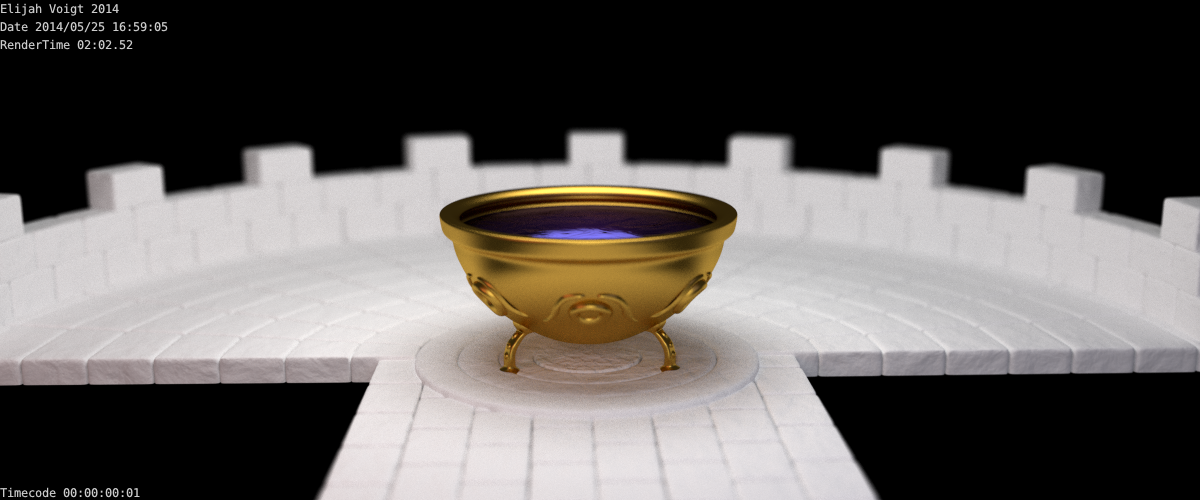

More things I do can be found my website (links at the end)
- Polygonal Modeling
- Materials
- Modifiers
- Animation
- The Basics
- Animation
- Rigging
- Bezier Curves
- Game Engine
- Python Scripting in Blender
- Textures
- Sculpting
- Physics Engine
- Nodes
- Compositing
* With some slides
Don't forget to ask questions!
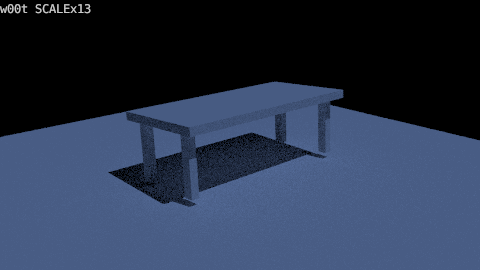
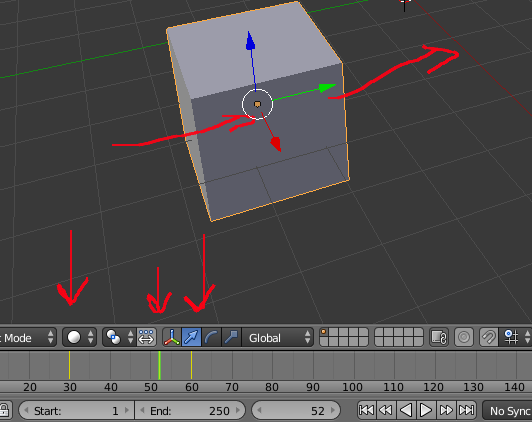
These slides are available under Creative Commons on Github. Share, Fork, Enjoy!